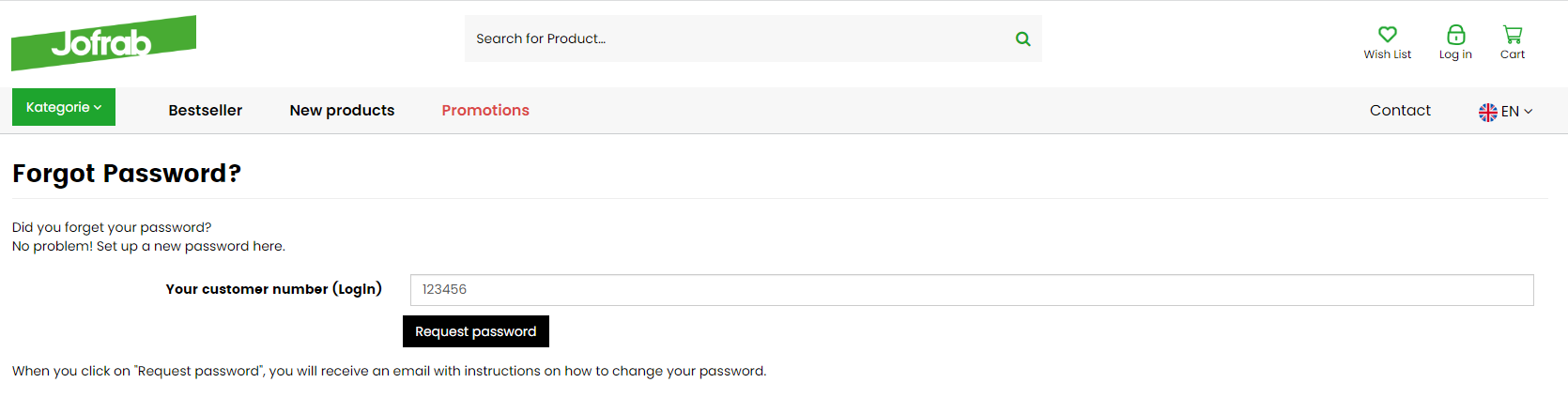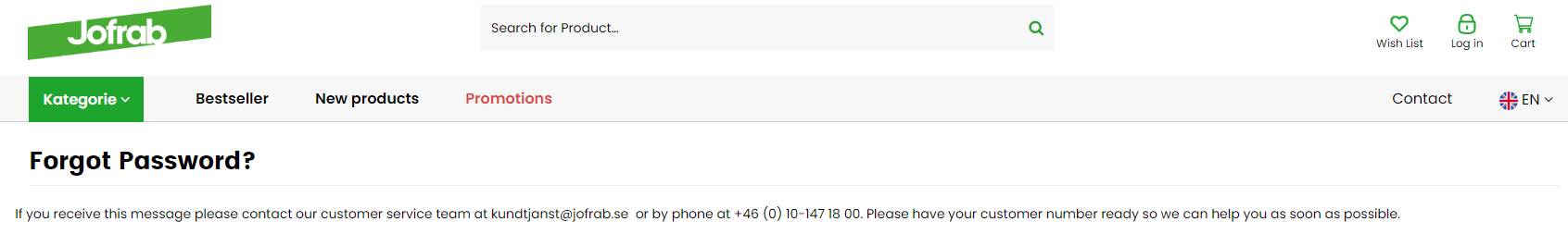You can use your existing customer number. If you do not have a customer number, you can receive one from Customer Service. Make sure that you have entered your customer number and password correctly. Pay attention to upper and lower case.


The customer number may have been entered incorrectly here or has not yet been created.
In this case, please contact the Customer Service.

Sometimes outdated cache data can cause login problems. Clear the browser cache and try again.

Press the F5 key or use the "Reload Page" button to make sure you see the latest version of the page.

Make sure your Internet connection is stable to eliminate connection problems.

Log in from another device to check if the problem is device related.

If you still have difficulties, contact our Customer Service.
We will be pleased to help you!
Customer-Service
![]() +46 (0) 10-147 18 00
+46 (0) 10-147 18 00
 English
English
 Svenska
Svenska